In today’s digital age, having a strong online presence is crucial for small businesses to thrive and grow. With numerous website building platforms available, choosing the right one can be a daunting task. Two of the most popular options are Wix and WordPress, both offering unique features and benefits tailored to different needs. But which one is the best choice for small businesses? In this article, we will delve into the pros and cons of Wix and WordPress, comparing their ease of use, customization options, e-commerce capabilities, and more to help you make an informed decision for your business’s online success.
Understanding the needs of small businesses
Small business owners looking to create a website for their business can expect several essential features and benefits that will help them establish a strong online presence, attract customers, and drive sales. These expectations include:
1. Professional Web Design: A well-designed website with an appealing layout, easy navigation, and visually engaging elements is crucial for making a positive first impression on potential customers.
2. Mobile Responsiveness: With the increasing use of smartphones for browsing the internet, it’s essential for small business websites to be mobile-friendly, ensuring a seamless user experience across various devices.
3. Quality Content: Business owners should expect their websites to feature fresh, relevant, and engaging content that speaks to their target audience. This includes information about the company, its products or services, and any unique selling points.
4. Search Engine Optimization (SEO): A good business website should be optimized for search engines, making it easier for potential customers to find the business through organic search results.
5. E-commerce Capabilities: If the business plans to sell products or services online, the website should have a secure and user-friendly e-commerce platform that allows customers to make purchases easily.
6. Lead Generation: The website should include features that help capture leads, such as contact forms, newsletter sign-ups, and social media integration.
7. Credibility and Branding: A professional website helps establish credibility and build brand recognition, setting the business apart from competitors.
8. Customer Service and Support: Small business owners should expect their website to offer customer service features, such as live chat, FAQs, or support ticket systems, to address customer inquiries and concerns.
9. Analytics and Performance Tracking: Business owners should be able to track their website’s performance through analytics tools, allowing them to make data-driven decisions to improve their online presence.
10. Scalability and Flexibility: As the business grows, the website should be able to adapt and expand to accommodate new features, products, or services.
In summary, small business owners should expect their website to be a powerful marketing tool that helps them establish a strong online presence, attract and engage customers, and drive sales. A well-designed, content-rich, and user-friendly website can significantly contribute to the success of a small business in today’s digital age.

What is Wix?
Wix is a user-friendly, online website-building platform that was started in 2006. It provides web hosting and website design services, allowing users to create websites using HTML5 and mobile websites with drag-and-drop utilities.
Wix offers more than 500 customizable templates, advanced SEO tools, mobile optimization, an app market, and various design features.
Users do not need any coding experience to create a website on Wix, thanks to its intuitive drag-and-drop interface.
Wix also offers blogging and e-commerce capabilities, enabling users to manage their blogs and online stores with ease.
The platform comes with three different editors: Wix Artificial Design Intelligence (ADI), the standard Wix editor, and Editor X, catering to different levels of design expertise.
Wix offers a free plan with limited features, as well as paid plans for more professional websites and business needs.
Pros and cons of using Wix for small businesses
Wix is a popular website builder that offers a range of features and benefits for small businesses. However, like any platform, it has its pros and cons. In this passage, we will explore the advantages and disadvantages of using Wix for small businesses.
- User-friendly interface: Wix is known for its intuitive drag-and-drop editor, making it easy for anyone to create a professional-looking website, even without technical experience, no coding experience is required.
- Wide range of templates: With over 800 professionally designed and fully customizable templates, Wix offers a variety of options to suit different industries and styles.
- SEO tools and apps: Wix provides built-in SEO tools and hundreds of apps to help improve your website's visibility and functionality.
- Affordable pricing: Wix offers a free plan with basic features, as well as reasonably priced premium plans for those who require more advanced features and customization options.
- Customer support: Wix offers customer support at all plan levels, including online resources, ticketing systems, and chatbot options.
- Limited analytics: While Wix does provide some basic analytics and traffic tracking, it may not offer the in-depth data analysis that some businesses require.
- Slow page load times: Some users have reported slow page load times on Wix websites, which can negatively impact user experience and search engine rankings.
- Storage limits: Most Wix plans come with storage limits, meaning you may need to upgrade to a more expensive plan if you want to continue growing your website. May be more expensive in the long run for businesses that require additional features or high levels of traffic.
- Google Analytics restrictions: Google Analytics is not available on the free or Combo plans, limiting your ability to track your website's traffic effectively.
- Customization limitations: Although Wix offers a wide range of templates and apps, some users may find the customization options insufficient for their specific needs. Limited control over website hosting and data ownership compared to self-hosted platforms like WordPress.
Wix is an excellent choice for small businesses, creatives, and beginners looking to create a visually appealing and functional website. However, it may not be the best fit for those who require more advanced analytics, faster page load times, or greater customization options. It’s essential to weigh the pros and cons of Wix against your business’s specific needs before deciding if it’s the right platform for you.
Best use cases for Wix in small businesses
Some of the best use cases for Wix in small businesses include:
1. Online Stores: Wix provides a comprehensive eCommerce suite, allowing small businesses to create online stores with ease. Business owners can sell both digital and physical products, manage inventory, and process payments all in one place.
2. Marketing and SEO: Wix offers solid tools for marketing and search engine optimization (SEO), helping small businesses improve their online visibility and attract more customers. With built-in email marketing tools, social media integration, and analytics, businesses can effectively target their audience and measure the success of their marketing efforts.
3. Customizable Templates: With over 800 professionally designed and fully customizable templates, Wix enables small businesses to create visually appealing websites that reflect their brand identity. Even those with no technical experience can easily build a beautiful website using Wix’s drag-and-drop editor.
4. Appointment Scheduling: For service-based businesses, Wix offers appointment scheduling features that allow customers to book appointments directly through the website. This streamlines the booking process and helps businesses manage their schedules more efficiently.
5. Blogging: Wix allows small businesses to add a blog to their website, which can help boost their SEO ranking and engage their audience with relevant content. A well-maintained blog can generate a loyal following and keep customers informed about new products, promotions, and industry trends.
6. Contact Management: Wix simplifies contact management by enabling businesses to organize and manage their contacts from a single dashboard. This makes it easier to maintain and grow business relationships, as well as send targeted email campaigns to specific segments of their audience.
7. App Market: The Wix App Market offers a variety of apps and integrations that can enhance a small business website’s functionality. From appointment booking tools to live chat widgets, businesses can find the right apps to meet their unique needs.
8. Social Media Integration: Wix offers seamless integration with major social networks, allowing businesses to expand their online presence and reach a wider audience. By embedding social media feeds on their website or promoting their online store on social platforms, businesses can leverage the power of social media to grow their brand.
9. Analytics and Reporting: Wix provides businesses with valuable insights into their website’s performance through analytics and reporting tools. This helps businesses understand where their traffic is coming from, which marketing efforts are most effective, and how to optimize their website for better results.
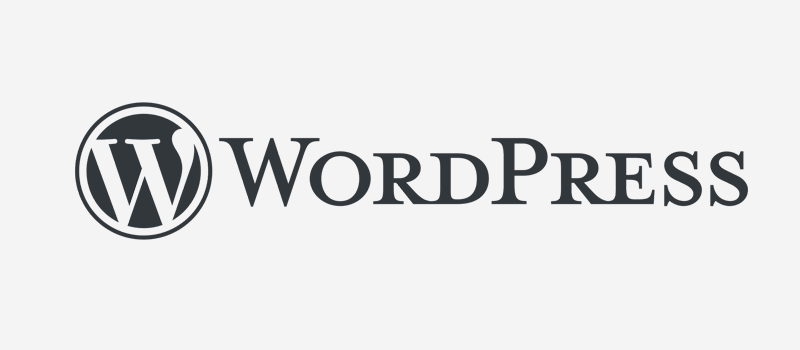
What is WordPress?
WordPress is an open-source content management system (CMS) that enables users to create, manage, and customize websites without any or less coding experience.
It is the most popular CMS in the world, powering more than 43% of the web. WordPress is used by millions of business owners, bloggers, and publishers to maintain their online presence.
The platform offers a user-friendly interface, making it easy for individuals with varying levels of technical expertise to build and manage their websites.
With its plugin architecture and template system, WordPress allows users to tailor their websites to fit their specific needs, whether it be for a business, blog, portfolio, or online store.
One of the main advantages of using WordPress is its extensive community of volunteers who contribute to its development and support.
This open-source project ensures that the software remains up-to-date and accessible to everyone. Additionally, WordPress offers thousands of themes, plugins, and widgets that enable users to create a truly unique and professional-looking website.
WordPress is not only easy to use but also free, making it an ideal choice for individuals and businesses looking to establish their online presence without incurring high costs.
The platform’s flexibility and extensive features make it a powerful tool for creating and managing websites across various industries and purposes.
Self-hosted vs Hosted WordPress – which one is better for small businesses?
Self-hosted and hosted WordPress are two different options for creating and managing a website, each with its own set of advantages and disadvantages.
The choice between the two largely depends on the specific needs and preferences of the website owner.
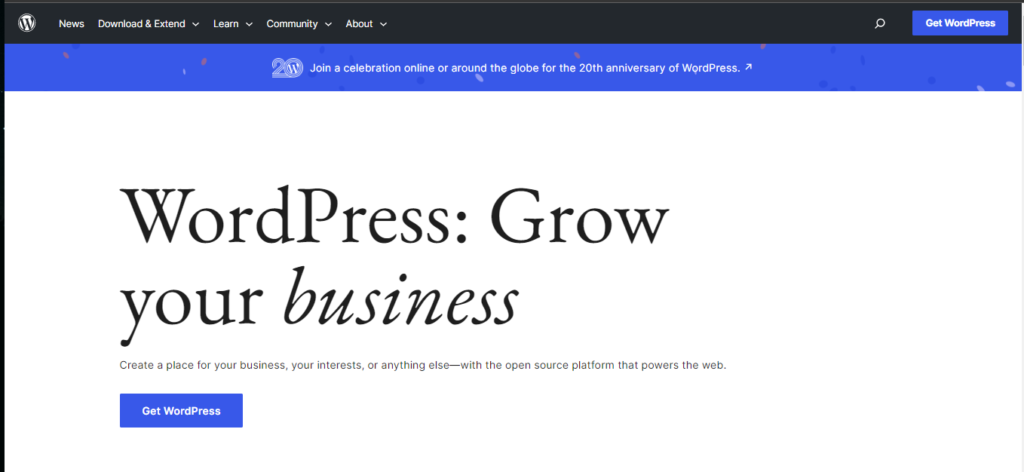
Self-hosted WordPress, available at WordPress.org, offers full control and ownership of the website. This option requires purchasing hosting from a provider like Bluehost or GoDaddy and installing the WordPress software on it.
One of the main advantages of self-hosted WordPress is the ability to use any theme or plugin, whether free or premium. Additionally, users can enable advertisements, customize the site’s appearance, add custom code to files, and even tweak the database.
However, self-hosting does require some technical knowledge and places more responsibility on the publisher.
Hosted WordPress, on the other hand, is available at WordPress.com and provides a more streamlined experience for users who may not have extensive technical knowledge.
With hosted WordPress, users don’t need to worry about downloading software, paying for hosting, or managing a web server. Instead, they can focus on creating unique content while WordPress.com handles the rest.
Hosted WordPress also offers various paid upgrades that allow for custom domains, extensive customization, and HD video uploads, among other features.
Managed WordPress hosting is another option that combines the benefits of both self-hosted and hosted WordPress. This type of hosting provides a highly optimized and secure environment for WordPress websites, with automatic updates, security features, and self-service tools.
Managed WordPress hosting is suitable for those who want a high-performance website and have a slightly larger budget.
In conclusion, self-hosted WordPress is ideal for those who want complete control over their website and have the technical knowledge to manage it.
Hosted WordPress is better suited for users who prefer a more straightforward experience without the need for extensive technical knowledge.
Managed WordPress hosting offers a middle ground, providing an optimized environment for WordPress websites with additional features and support.
Pros and cons of using WordPress for small businesses
WordPress is a popular content management system (CMS) that offers numerous advantages for small businesses looking to establish their online presence.
Like any platform, it also has its drawbacks. So let’s explore the pros and cons of using WordPress for small business websites.
- Quick and Simple Setup: WordPress is known for its user-friendly interface and easy installation process. Even those with limited technical knowledge can set up a professional-looking website with minimal effort.
- Low Development Costs: As an open-source platform, WordPress is free to use. Small businesses only need to pay for a hosting service and a domain name, which helps minimize development costs.
- Full Ownership: With WordPress, small business owners have complete control over their website’s content and design, allowing them to make updates and changes as needed.
- Wide Range of Themes and Plugins(Free and Premium): WordPress offers a vast selection of themes and plugins, making it easy for small businesses to customize their website’s appearance and functionality.
- SEO-Friendly: WordPress is designed with search engine optimization (SEO) in mind, offering features like taxonomies and custom post types to improve a site’s searchability. Additionally, there are numerous SEO plugins available to further enhance a website’s ranking potential.
- Large and Active Community: The WordPress community is extensive, providing access to countless resources, tutorials, and support forums. This ensures that small business owners can find help when needed and stay up-to-date with the latest developments.
- Website Speed: WordPress websites can become slow due to the use of multiple plugins, large images, and poorly coded themes. Slow loading speeds can negatively impact user experience and search engine rankings.
- Security Concerns: As an open-source platform, WordPress can be vulnerable to security threats. Regular updates and security plugins are necessary to protect a website from potential attacks.
- Maintenance: WordPress requires regular updates to ensure optimal performance and security. Small business owners must be diligent in keeping their websites up-to-date, which can be time-consuming.
- Compatibility Issues: Some plugins and themes may not be compatible with one another, leading to conflicts and potential website issues.
- Limited Customization: While WordPress offers a wide range of themes and plugins, more advanced customization may require coding knowledge or the assistance of a professional developer.
Best use cases for WordPress in small businesses
Here are some of the best use cases for WordPress in small businesses:
1. E-commerce: With plugins like WooCommerce, small businesses can easily set up an online store on their WordPress site. This allows them to sell products and services directly to customers, manage inventory, and process payments securely.
2. Blogging and content marketing: As a powerful blogging platform, WordPress enables small businesses to create and publish engaging content that can help drive traffic to their website and improve search engine rankings. The built-in SEO features and available plugins like Yoast SEO make optimizing content for search engines a breeze.
3. Portfolio websites: For small businesses in creative industries, WordPress offers a wide range of themes and plugins designed specifically for showcasing portfolios. This allows businesses to display their work in a visually appealing and organized manner, attracting potential clients and customers.
4. Event management: Small businesses hosting events can utilize WordPress plugins like Events Calendar to manage and promote their events. These tools allow businesses to create event listings, sell tickets, and even integrate with popular calendar applications for easy sharing.
5. Customer support: By integrating plugins like WPForms or Gravity Forms, small businesses can create contact forms and support ticket systems to provide efficient customer service. This helps businesses address customer inquiries and issues promptly, improving overall customer satisfaction.
6. Local business websites: WordPress is an excellent choice for local businesses looking to create a website that showcases their products or services, provides contact information, and includes customer reviews. With location-specific themes and plugins, businesses can create a website tailored to their target audience.
7. Membership sites: Small businesses offering subscription-based services or exclusive content can use WordPress to create membership sites. Plugins like MemberPress or Restrict Content Pro allow businesses to manage subscriptions, restrict access to content, and process payments securely.
8. Online booking and reservations: For small businesses in the hospitality industry, WordPress offers plugins like Bookly or Amelia that enable customers to book appointments or make reservations directly through the website. This streamlines the booking process and helps businesses manage their schedules more efficiently.
Wix vs WordPress: Which is better for small businesses?
Both Wix and WordPress have their pros and cons when it comes to small businesses. Wix is a user-friendly platform that offers a quick set-up process and easy-to-use templates.
It also offers a free plan, making it an affordable option for small businesses with limited budgets. On the other hand, WordPress is more popular, has a wider range of plugins and themes, and offers more advanced customization options. However, it requires more technical knowledge to use effectively.
When choosing between Wix and WordPress for your small business, consider your budget, technical expertise, and your website’s needs.
If you need a simple website that is easy to set up and maintain without technical know-how, Wix may be the better option. But if you need more advanced functionality or want greater control over your site’s design and development, WordPress may be the way to go.
Design and flexibility
When it comes to choosing between Wix and WordPress for website design and flexibility, both platforms have their own unique advantages and disadvantages. The decision ultimately depends on your specific needs, preferences, and level of expertise.
Wix is known for its stunning templates and user-friendly drag-and-drop interface, making it an excellent choice for beginners or those who prioritize ease of use.
With over 800 pre-designed templates available, Wix allows users to create visually appealing websites without any coding knowledge.
However, Wix’s customization options are somewhat limited compared to WordPress, and once you choose a template, you cannot switch to another one without rebuilding your site from scratch.
On the other hand, WordPress is an open-source content management system that offers more flexibility and customization options. With thousands of free and premium themes available, users can easily change the design and layout of their websites whenever they want.
Additionally, WordPress has an extensive library of plugins, allowing users to add various functionalities to their sites. However, this increased flexibility comes with a steeper learning curve, and users may need to invest more time and effort to master the platform.
In terms of flexibility, WordPress takes the lead due to its open-source nature and the vast array of customization options available. However, if design and ease of use are your top priorities, Wix may be the better choice for you.
E-commerce capabilities
Wix eCommerce is specifically designed for online businesses and provides a comprehensive suite of tools for catalog management, inventory management, orders, marketing, payments, fulfillment, and dropshipping.
With its extensive range of professionally designed templates and customizable features, Wix eCommerce is an excellent choice for small to medium-sized businesses looking to create an online store with ease.
On the other hand, to add e-commerce functionality to a WordPress site, users need to install an e-commerce-specific plugin, such as WooCommerce. This allows for greater flexibility and scalability, making WordPress a viable option for businesses of all sizes.
In terms of e-commerce capabilities, WordPress is generally considered more advanced than Wix. However, this comes at the cost of a steeper learning curve and the need to install additional plugins.
Wix, on the other hand, offers built-in e-commerce functions that are more straightforward and easier to use, making it a better choice for those who prioritize simplicity and ease of use.
Both Wix and WordPress have their merits when it comes to e-commerce capabilities. If you’re looking for a simple, user-friendly platform with built-in e-commerce features, Wix may be the better choice. However, if you require more advanced customization options and are willing to invest time and effort into learning how to use WordPress effectively, it can be a powerful and flexible platform for your e-commerce needs.
SEO performance and capabilities
Both platforms offer basic SEO features, but they differ in terms of scalability, customization, and advanced SEO options.
Wix is an all-inclusive website builder that provides ease of use and covers the fundamentals of SEO. It has made significant improvements over the years, adding more advanced SEO tools and functionalities.
Wix’s built-in SEO features allow users to perform basic optimizations, making it an excellent choice for small businesses and individuals who require minimal SEO requirements.
On the other hand, WordPress is an open-source content management system (CMS) that offers more control, flexibility, and customization options. Its extensive plugin library, including popular SEO plugins like All in One SEO (AIOSEO), Yoast Seo, Rankmath enables users to implement advanced SEO strategies and optimizations.
This makes WordPress a better choice for those who plan to use SEO as a long-term strategy and require more scalability.
A study by Ahrefs found that 46% of WordPress sites received at least some organic traffic, while only 1.4% of Wix sites experienced the same. However, this data may be skewed due to the higher volume of WordPress sites compared to Wix sites.
Wix and WordPress both can build an SEO-friendly website, but they cater to different user needs and preferences. For those who prioritize ease of use and require basic SEO functionality, Wix is a suitable choice. But for more advanced users seeking scalability, customization, and long-term SEO strategy implementation, WordPress is the clear winner.
Blogging features and functionality
Wix allows you to easily add a blog section to your site. It offers basic blogging features such as categories, tags, photos, videos, and archives. However, Wix blogs lack several advanced features and the writing interface for blog posts is limited in terms of formatting options. The commenting system on Wix blogs is slow and not as easy to manage as WordPress.
On the other hand, WordPress started as a blogging platform and has evolved into a powerful website builder. It offers a wide range of blogging features, including a native commenting system, backdating posts, creating private posts, and more.
The Gutenberg block editor in WordPress allows you to create beautiful layouts for your blog posts, and you can extend your blog using plugins to add any feature you can think of.
In terms of SEO, WordPress is better as it offers various SEO plugins and tools that help improve your website’s ranking. Wix does provide some built-in SEO features, but they are quite basic compared to what WordPress offers.
When it comes to storage and bandwidth, most WordPress hosting companies offer unlimited storage and bandwidth, while Wix limits storage space based on the plan you choose. This gives WordPress an advantage in terms of scalability and growth potential.
WordPress is generally considered to be more powerful and flexible, particularly for those who want advanced features and customization options. If you’re looking for a platform that offers a wide range of blogging features, extensive customization, and better SEO capabilities, WordPress would be the better choice for your blogging needs.
Customer support and assistance
Wix offers 24/7 customer support, making it an attractive option for those who require immediate assistance. The platform also has an extensive knowledge base, complete with tutorials and FAQs, as well as a community forum where users can ask questions and receive help from other Wix users.
This makes Wix a great choice for those who prefer a more hands-on approach to customer support and are looking for a platform that provides direct assistance.
Meanwhile, WordPress relies on its vast community of users and developers for support. While it does not offer 24/7 customer support like Wix, the WordPress community is known for being helpful and knowledgeable, providing assistance through forums and online groups.
Besides, many WordPress themes and plugins offer their own support options, such as documentation, FAQs, live support and support forums. This makes WordPress a suitable choice for those who are comfortable seeking help from a large community and are willing to invest time in learning the platform.
In terms of user-friendliness, Wix is generally considered to be more intuitive and easier to use, while WordPress may require a steeper learning curve but offers more advanced customization options for those willing to invest the time and effort.
Ultimately, if direct, 24/7 support is a priority, Wix may be the better option. However, if the user is comfortable relying on a large community for support and is willing to invest time in learning the platform, WordPress may be the more suitable choice.
Security and maintenance considerations
Wix is a website builder that offers an all-inclusive approach, providing hosting services and 24/7 customer support. This means that you don’t have to worry about backups and security as much, as Wix takes care of these aspects for you. However, Wix can be more expensive in the long run and may not offer the same level of flexibility and customization options as WordPress.
On the other hand, WordPress is a content management system (CMS) that gives you more control and flexibility over your website. With a proper hosting plan and regular updates, WordPress websites can be just as secure as those built with Wix. However, WordPress users have to rely on their hosting providers or community forums for assistance, which may not be as convenient as Wix’s 24/7 customer support.
In terms of maintenance, Wix offers a more straightforward approach, while WordPress requires more hands-on management. With WordPress, you’ll need to handle updates, backups, and security measures yourself or through your hosting provider. This can be a benefit for those who want more control over their website but may be a drawback for users who prefer a more hands-off approach.
Pricing comparison between Wix and WordPress
When comparing the pricing of Wix and WordPress, it is important to consider the various costs associated with each platform. Overall, Wix tends to be more expensive than WordPress, but both platforms offer different features and benefits that may influence your decision.
Wix offers a completely free plan, but it comes with limitations such as ads on your site, no custom domain name, no online selling capabilities, and basic customer support. To access more features and remove these limitations, Wix has eight paid plans ranging from $16 to $59 per month. These plans include regular website builder plans and eCommerce plans, with annual subscriptions offering savings between 8% and 30%. Wix also provides a one-year free domain name when you purchase an annual premium plan and $300 in advertisement vouchers.
On the other hand, WordPress is an open-source content management system (CMS), which means it is free to download and use. However, there are additional costs associated with building and maintaining a WordPress site. You will need to pay for a hosting provider (recommended Bluehost) starting at $2.95 per month, a custom domain name starting at $10 per year, and potentially a pre-made WordPress theme with a one-time payment of $25 to $299. Additionally, you may want to purchase plugins for added functionality, which can range from $0 to $70 per plugin.
In total, the annual cost of building a live WordPress site can range from $0 to $200 upfront, with ongoing monthly costs of about $10 to $40. It is worth noting that while WordPress costs can vary depending on hosting and domain purchases, this flexibility can make it more budget-friendly than Wix’s set prices.
Although Wix has a higher overall cost compared to WordPress, the choice between the two platforms depends on your specific needs and preferences.
When to choose WordPress over Wix
While both platforms offer user-friendly interfaces and enable users to create stunning websites, there are several reasons why you might choose WordPress over Wix.
1. Customization and Flexibility: WordPress is an open-source content management system (CMS) that offers more customization options than Wix. With thousands of themes and plugins available, WordPress allows you to tailor your website to your exact requirements. If you’re looking for advanced customization options and the ability to modify your site as your needs evolve, WordPress is the better choice.
2. Blogging Capabilities: WordPress outshines Wix when it comes to blogging features. Wix’s blogging capabilities are relatively basic, while WordPress offers a more comprehensive set of tools for creating and managing blog content. If blogging is a primary focus for your website, WordPress is the superior platform.
3. E-commerce Functionality: For businesses with complex e-commerce operations, WordPress, combined with WooCommerce, provides more flexibility and growth potential than Wix. While Wix does offer e-commerce features, they may not be sufficient for larger online stores or those with unique requirements.
4. SEO and Data Portability: WordPress offers better search engine optimization (SEO) capabilities through various plugins and tools. Additionally, WordPress makes it easier to download and move your data, whereas Wix can make it challenging to transfer your content to another platform.
5. Cost-effectiveness: Although Wix offers an all-inclusive approach with its website builder and hosting services, WordPress can be more cost-effective in the long run. With a variety of hosting options and numerous free themes and plugins, WordPress allows you to build a website within your budget.
If you require advanced customization options, robust blogging features, e-commerce functionality, better SEO capabilities, and cost-effectiveness, WordPress is the better choice over Wix. While Wix is ideal for users seeking a simple, easy-to-use platform without technical expertise, WordPress offers more flexibility and growth potential for your website in the long run.
When to choose Wix over WordPress
Wix may be the better choice in certain situations, particularly for those who prioritize ease of use, simplicity, and an all-inclusive package.
Choose Wix over WordPress if:
1. You are a beginner with no coding experience: Wix offers a user-friendly drag-and-drop interface that allows you to create and customize your website without any technical knowledge. This makes it an ideal choice for those who are new to website building and want a simple, intuitive platform.
2. You have a small to medium-sized business or online store: Wix is well-suited for small businesses or those selling a limited number of products online. Its built-in eCommerce features and marketing tools make it easy to set up and manage an online store without the need for additional plugins or integrations.
3. You prefer an all-inclusive package: With Wix, you pay a monthly fee that covers both your website builder and hosting services. This can be more convenient for some users, as it eliminates the need to find and pay for separate hosting services.
4. You don’t require extensive customization options: While Wix offers a range of design templates and customization features, it doesn’t provide the same level of flexibility as WordPress. If your website doesn’t require advanced customization or integration with third-party tools, Wix may be sufficient for your needs.
5. You prioritize ease of use over long-term growth potential: Wix is known for its simplicity and ease of use, making it an attractive option for those who want to quickly create a functional website. However, it may not be the best choice for those planning to scale their website or business significantly in the future, as WordPress offers more advanced features and customization options.
Wix is an excellent choice for beginners, small businesses, and those who prioritize ease of use and simplicity.
Final thoughts and recommendations for small businesses
In conclusion, both Wix and WordPress offer unique advantages for small businesses looking to create a professional online presence. The choice between the two platforms ultimately depends on the specific needs, goals, and technical expertise of the business owner.
Wix is an excellent option for those who prioritize ease of use and require a user-friendly, drag-and-drop website builder. With its wide range of customizable templates, SEO tools, and app integrations, Wix is perfect for small businesses, creatives, and beginners with little to no technical experience. Additionally, Wix offers a free plan, allowing businesses to test the platform before committing to a paid subscription.
On the other hand, WordPress is a powerful and versatile content management system that offers greater flexibility and control over website design and functionality. With its extensive library of themes and plugins, WordPress can cater to various business needs and is highly scalable as the business grows. However, it may require a steeper learning curve for those unfamiliar with website development.
In terms of cost, both platforms offer affordable options for small businesses. While WordPress itself is free, users will need to pay for hosting and domain registration. Wix offers a range of pricing plans, including a free option, with additional features available at higher tiers.
Ultimately, small businesses should carefully consider their specific requirements, budget, and technical expertise when choosing between Wix and WordPress. Both platforms have their merits, and the best choice will depend on the individual needs and goals of the business. It is recommended to explore each platform’s features, pricing, and community support before making a final decision.